If you’re creating a strategic podcast to help you build brand authority, demonstrate knowledge, develop a movement, and ultimately do social good, you need an SEO strategy!
SEO show notes are an easy way to impact SEO for your brand and website long-term. Below you’ll find industry terms to help you understand what’s what, along with suggested layouts and checklists so you can optimize your podcast episodes on all platforms, including your website.
The big thing to understand here is that SEO show notes are LONG, they are more than a simple episode description on all platforms required by your hosting program, and most importantly, they appear on your website.
SEO show notes are something you choose to do; an episode description is a requirement, but both should be optimized to help your show rank better in search results.
If you’re going to create content, create it with purpose.
Industry terms you need to know:
- SEO: Stands for search engine optimization. It refers to strategies used to help websites rank higher in search results.
- SEO Show notes: Commonly misunderstood as an episode description that appears on all podcast apps. Show notes are long format content for each episode geared to help your show and episode rank higher in search engine results. SEO-optimized show notes are anywhere from 1,700 to 2,400 words.
- Episode Description: Brief synopsis of the episode required by hosting. The podcast episode description you see on all podcast apps. Episode descriptions are often relatively short and easily digestible, with a link to long format show notes leading back to your website.
Special note: If you are using Kajabi, your show notes and episode description are the same thing. Kajabi generates your hosting for the podcast AND it’s your website. It actually lists your “episode description” AS “show notes” on the backend and pulls through anything you add in that area to anywhere you have submitted your RSS. So for you, the key is to decide whether or not you want to optimize this for SEO length.
What are SEO show notes?
SEO show notes appear on your website and are optimized to help your episode, show, website, and brand rise in search results on Google and other search engines.
SEO show notes are located on your website exclusively because they are typically much longer than what appears on all podcast platforms in the episode description. While you’ll want to optimize the title and description for an episode on all podcast platforms, it is often shorter than full-blown SEO-length show notes.
Episode descriptions on all listening apps can be anywhere from a short paragraph with a few links to 300 words with guest bios and next steps. On the other hand, SEO show notes are often much longer and up to 2,400 words because they are part of a larger marketing goal. For this reason, SEO show notes will appear on your website, but many hosts will include a link to full show notes in the episode description on all podcast apps.
Why a host wants SEO show notes?
SEO is part of any long-term branding and marketing strategy. A brand’s ability to rank on Google and other search engines is critical to success over time. Podcasting is a week-to-week process that typically takes time and effort; it’s a missed opportunity not to leverage this content on your website to help your brand improve SEO.
Google and other search engines like to see frequent content added to your website and want this content to be between 1,700 and 2,400 words. SEO show notes are an easy way to achieve this goal when done correctly.
With this in mind, adding SEO show notes for individual episodes to your website won’t increase traffic or rank instantly; SEO is a long game, just like podcasting. So don’t miss the opportunity to build your brand because it doesn’t generate immediate success.
How long are SEO show notes?
SEO 2022 recommendations are looking for words on a post or page of a website to be between 1,700-2,400 words. As you can guess, that is much longer than what anyone would want to read on a podcast app as an episode description!
Remember, SEO work helps your entire website and brand rise in search engine results over time. So it’s a long-term branding objective, and it’s worth the effort!
SEO show notes are more than optimizing your title and description with keywords. While 1,700-2,400 seems long, you can break up content, just like you see in this post, with subheadings to make it easier for the reader to digest and find the information they need. Search engines want to see sub-headings; it’s a win for your reader and SEO.
How do I optimize show notes for SEO?
The key to SEO show notes on your website is to go in with a plan! You’ll want to use relevant keywords in the episode title, the first sentence, and throughout the body copy. Use this checklist below once you’ve structured your content according to the “How do I structure SEO show notes on my website?” section below.
SEO Checklist:
- Keyword in my episode title
- Keyword or phrase in the first sentence of my description
- Keywords or phrases in the first sentence of my SEO show notes
- Guest name in my episode title
- Ensure length is 1,700 to 2,400 words
- Use your episode title as my website’s “post title” for SEO show notes.
- Keyword or phrase used throughout the content in your full SEO show notes
- Relevant subheadings to break up content in your full SEO show notes
- Internal links in your SEO show notes leading to other episode posts or blog posts on your website
If you’re unsure of what keywords to use, imagine what someone might search to land on your podcast episode. At HC, we encourage hosts to identify the needs of their audience, brainstorm keywords based on those needs and even develop new episodes from this list. Your needs and keyword list will help you create on-purpose content and strategic episode titles that help you be found in search results.
Never “keyword stuff” your titles, short descriptions, or full show notes. Search engines learned to penalize this strategy years ago! Instead, your episode title and description must be relevant and readable for your audience to be rewarded by SEO.
Another essential SEO keyword rule is always adding your guest’s name to your episode’s title. If you want your episode to come up as a search result when someone searches your guest, you need their name in the title of the episode and the first line of the description.
How to SEO optimize episode descriptions on all podcast apps?
Google indexes podcast episodes from podcast platforms (Apple, Spotify, etc) in search results! So while you leverage long-format SEO show notes on your website, you still need to optimize the title and description on all podcast apps.
Reminder, an episode description is required by all hosting programs. Hosting is where you upload your audio along with a title and short description that is then distributed to all podcast apps that have your RSS.
You’ll see the overlap between this checklist below and the one in the section above.
SEO Checklist
- Keyword or phrase in the episode title
- Keyword or phrase in the first line of your episode description
- Guest name in the episode title
- Guest Bio
- Host Bio
- Link back to your website
- Links to related episodes
- Some hosting platforms have a transcript upload. Add this if you can. It functions like a resource download on certain podcast apps.
How do I structure SEO show notes on my website?
One of the easiest ways to meet the 1700-2400 word length for SEO is to use a transcript of your episode on the episode page on your website.
Your episode page/post might have an embed play with the episode followed by the episode title, description, guest bio, host bio, next steps, links to related episodes or reading, and the full transcript. I added “related episodes or reading” because including links to content throughout your site is another SEO tip. SEO looks for internal links when crawling a page. Once you have SEO show notes created, you can then share to social media which checks off another SEO box – creating backlinks.
SEO show notes layout:
- Episode Player
- Pull HTML embed code from Spotify or your hosting
- You want people to be able to listen right on your website.
- Episode Description
- Don’t give it all away. Include a section like five reasons your need to listen to this episode.
- Where To Dive In
- If you want to go the extra mile, you can add timestamps where people can listen to key content
- Next Steps
- Give your listeners ways they can act and opt-in to your marketing funnel
- Free Gift (a way for people to opt-in to your marketing funnel)
- Guest Bio
- Host Bio
- How To Connect (links to social media)
- Related Reading
- Link to relevant blog posts on your website to create internal links.
- Related Listening
- Link to relevant podcast episodes on your website to create internal links.
- Full (cleaned up) Transcript
How do I add SEO show notes to my WordPress site?
For hosts with a dedicated podcast website:
Publish your podcast episode and show notes on your website using the blog post function. Rather than adding traditional blog posts weekly, use this function to showcase new episodes in a user-friendly format.
Create a new blog post, add HTML embed code for an episode player and then leverage the SEO show notes layout mentioned in the section above.
Checklist:
- Blog Post Title = Episode Title
- Blog Post Excerpt = First couple of paragraphs of the episode description
- Body Copy: Use the layout suggested in the section above.
- Featured Image = A photo relevant to the episode content under 1200 pixels
- Category = Create limited categories relevant to your show’s content
- YOAST SEO: Make sure your site has this plugin and fill out the relevant information.
You’ll need to change how the blog appears in your menu. For example, rather than saying “blog,” you’ll want to override this to say “episodes.” You have two steps to do this:
- You’ll want to go to pages, and on the “Blog” page, you need to change the URL slug to “Episodes” and the title of the page to “Episodes.” By doing this, you’ll effectively create an episode page automatically. It will show as nameofyourpodcast.com/episodes
- Go to Appearance and the Menu. If the blog is already listed, change it to appear as “Episodes.”
Using the blog to share episodes creates shareable links you can post to your social media, creating another SEO best practice – backlinks.
For hosts who want a podcast landing page off an existing brand website:
Do you have an existing website or brand, and is your podcast a funnel to the brand? Do your podcast, and overall brand have different names? In this case, you may want a landing page for your podcast off your main website.
To do this in WordPress, you will:
- Create a new page with the slug as the name of your podcast OR simply “podcast.”
- It will look something like yourbrand.com/podcast or yourbrand.com/nameofpod
- Format your page to have:
- Your podcast branding
- Overall show description
- HTML embed player from Spotify or hosting
- Listener testimonials
- Blog function only pulling through a “podcast” category with SEO posts for individual episodes.
- To showcase your SEO show notes for new episodes on your landing page, you need to go to the “Posts” area and create a “Podcast” category.
- You’ll select the podcast category when you develop your SEO show notes as a new post. It will pull through to your landing page.
- This also means you’ll want to exclude the “podcast” category on your traditional blog page so it isn’t pulling through to this area.
I hope this gives you enough to understand why you need SEO show notes for your podcast, where to add them, and how to format them for success. And another thought for another day that is a crucial part of a larger podcast SEO strategy will be strategically adding your video to YouTube. Happy podcasting!
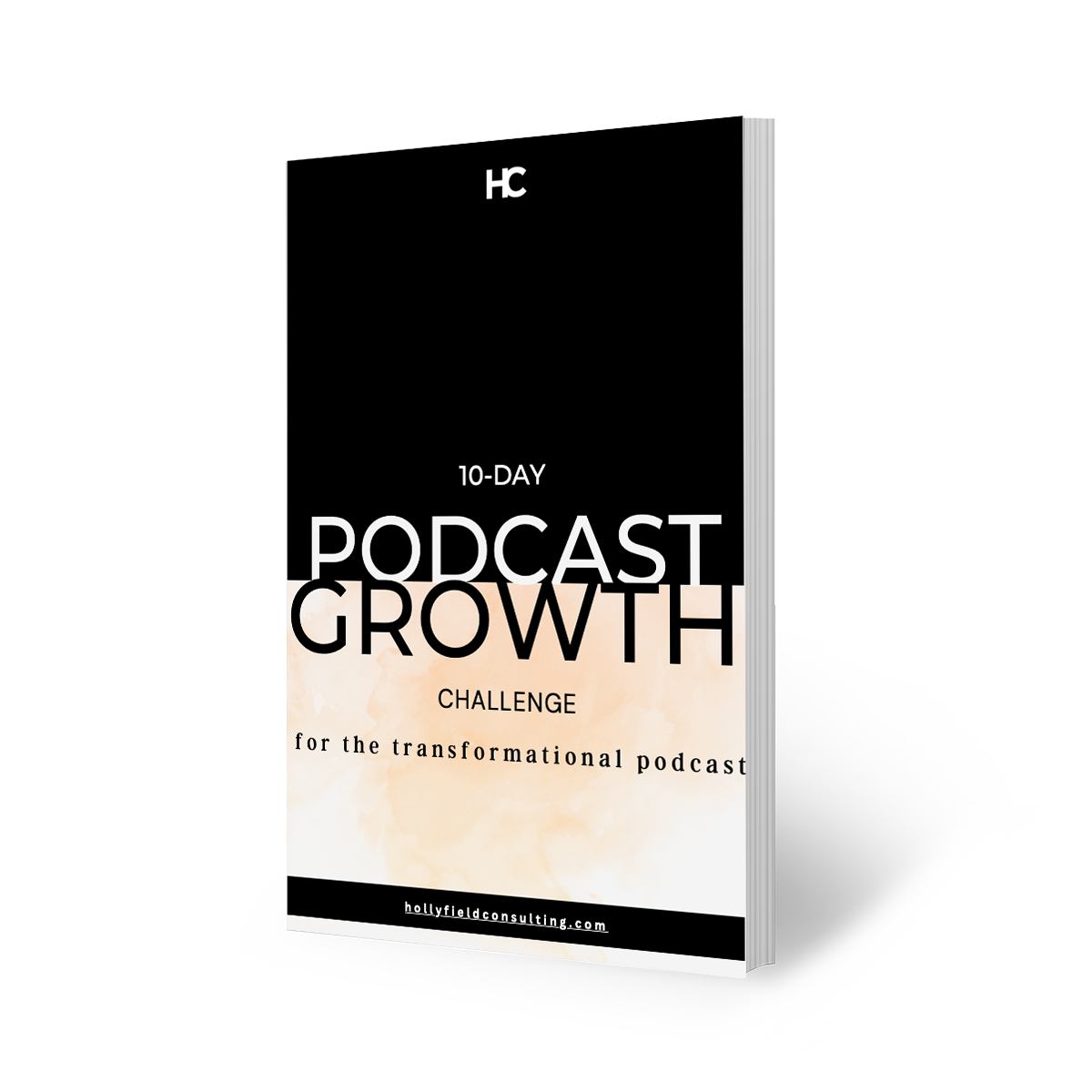
10-Day Podcast Growth Challenge | Free Download
There is no secret sauce! Podcast growth is simple, but it’s not easy.
This ten-day challenge will ask you to drill down on your audience and the value you deliver. The truth is if you don’t have a clear message that solves a problem for a specific group of people, it won’t matter how much money you spend or how balls-to-the-wall you go with tactical promotion – your podcast won’t see long-term subscriber growth. This challenge best suits transformation podcasts trying to take someone from A to B.
Grow your podcast and yourself in this ten-day challenge.
Podcast Growth Membership
$25/MO
The monthly membership is for hosts that want to grow their tribe, downloads, and influence.
-
Stop wasting time and dollars with “experts” and get time-tested marketing paths to growth.
-
Get templates you can put into action in your next episode to improve your quality of content.
-
Receive the encouragement and insights you need to keep showing up for your audience.
-
Dive into the advice you need to know you’re producing the right content for your audience and not wasting your time.
-
Gain the insights you need to feel confident in your podcast production and paths to growth.

Customize 113 Social Media Canva Templates to promote your podcast across social media platforms.
These easy-to-edit 50 square posts, 50 stories, 10 YouTube thumbnails, and 3 reel templates make it simple to create custom podcast social posts to promote your show.
Adjust each template to your brand colors so you can quickly and easily promote new episodes, engage with your audiences, and create a professional look across Facebook, Instagram, LinkedIn, and TikTok.



